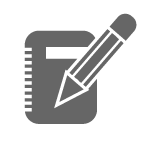
Browser Extensions
UITS Change Log
The UITS Change Log extension will take any selected text from a browser window, and pre-populate the change log form, presented in a popup window when clicking on the button.
Installation: Chrome
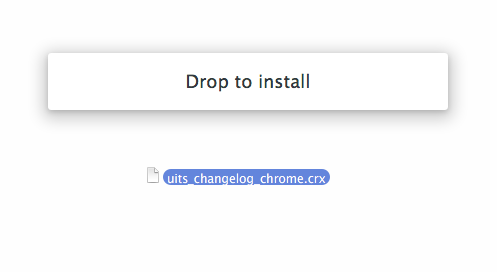
Open a new tab, and type in chrome://extensions in the URL bar. Then drag the uits_changelog_chrome.crx file onto the browser window and let go.
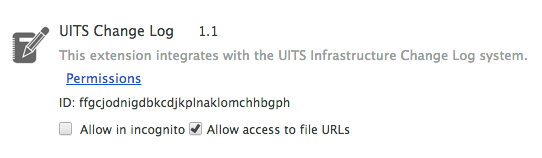
Once its installed, be sure to check the "Allow access to file URLs" checkbox.